Film FX Part 2: Distressed
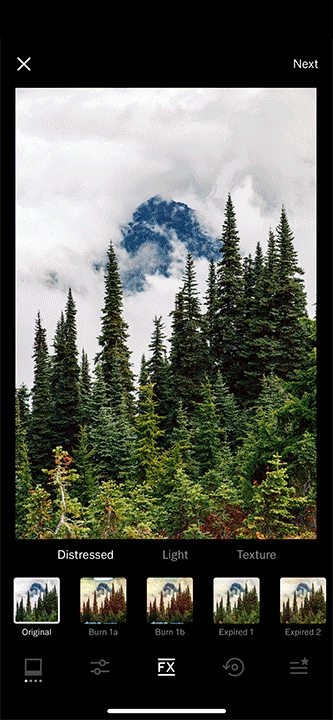
Introduction
In the last blog, we introduced the updated FX tab and the new categories for Light & Texture. This week, we’re excited to add the Distressed category to this new list of film FX.
What is the Distressed Category?
“Distressed” is a broad term that we’re using to describe film that has been severely mistreated, creating some of the most aggressive looks in the entire set of new effects. All of these effects are “happy accidents” from 8mm motion film that has been bent, ripped, melted, neglected, scanned wrongly, or otherwise mishandled. These effects can be powerful tools to shape the mood and feeling of an image or video, as well as giving them a sense of nostalgia.
Let’s look at the items in this category:
Burn 1a & 1b (Photo only): This is a piece of film that has lost some layers on the edges, leaving only a blue glow, likely from being an extremely old film that couldn’t hold together completely when processed decades later.
Expired: This is another collection of an old film that didn’t come out perfectly when processed years after its expiration date. There is inconsistency in how the chemicals reacted, creating clips, stains, and irregularities across the frame.
Glow: This is the most subtle of the Distressed category, containing only a blue glow on one edge and some speckled blue texture throughout the frame. We’re not sure what caused this, but we like it.
Broken 1-4: Everything in this category came from motion film that was pulled off-track near the end of reel, causing light from the scanner to get into the frame and wreak beautiful havok on the image.
Rip (Photo Only): This frame came from a very expired reel of film in which a piece of the film somewhere else came off and found it’s way onto this frame as it was being scanned.
Bad Scan (Video Only): Like the Broken effects, this clip came from film that was pulled off track during scanning, but in this case it caused the frame lines to get misaligned, which can only really be seen in motion.
Several of the Distressed effects were over-scanned, meaning they were scanned beyond the image area to include sprocket holes and elements usually cropped out. In early user testing, we found the sprocket holes especially to be something that some may want and others may not. Presented with this tension, we created special versions of some effects to allow for both possibilities with an a and a b version. The a version includes the sprocket hole, the b version does not.
Using Distressed Effects
Now that we know what the Distressed effects are, let’s explore how to put them to use. First of all, these effects are like the dust and scratch effects in that they are less rooted in our lived experience and more rooted in our visual history. In the times before cell phones, camcorders, and even VHS, personal videos would have been recorded on 8mm film and then projected for friends and family to see. (Roughly the 1930’s through the 1970’s) Especially in the consumer space, mistakes and mishandling artifacts were much more likely and hence the kinds of effects seen in VSCO’s Distressed category could have been part of that experience.
In the photo space, 35mm has been the king of the consumer space for a long time, but many other smaller formats were released over the years, and similar film handling mistakes were fairly easy to make which could lead to these artifacts.
Thus, by adding these sorts of effects to your photos and videos, you can give them a sense of history or nostalgia. But their usefulness doesn’t stop there, as these can be extremely interesting looks on their own.
Adding a Distressed effect can dramatically change the look and feel of an image, regardless of its historical connection. Since these effects all have a dirty, messy, grunge kind of feel to them, they can impart several moods, especially in combination with other tools.
 Left: Original, Middle: Rip 1b, Right: Rip 1b + FS16, -Exposure, -Saturation, +Contrast
Left: Original, Middle: Rip 1b, Right: Rip 1b + FS16, -Exposure, -Saturation, +Contrast
In the image above, a cloudy mountain has gone from majestic to haunted with the addition of the Rip 1b effect in harmony with the FS16 Film X filter and tools to make it darker, less colorful, and higher in contrast. Here, the texture has become part of the image, rather than only a subtle effect, and that’s ok!
 Top: Original, Bottom: Expired 3
Top: Original, Bottom: Expired 3
In this example, the image makes great use of negative space with the sky above the subjects. By adding the Expired 3 effect on top of it, we can turn that negative space into an interesting texture that becomes part of the image. It also gives the image more texture, which could create a more messy feeling, perhaps even invoking the feeling of sand between your toes at the beach. When used at a lesser strength, this kind of effect can augment the image rather than distract from it. However, it’s not always wrong to let the effect take over either, it simply depends on the feeling you’re trying to invoke in your viewers.
Are We There Yet?
We mentioned in Part 1 that we’d be adding more to the FX tab, and we’re still not done! Check back again soon for the last installment of Film FX (for now at least).
In the meantime, you can try out the new FX tab with Distressed yourself with a VSCO Membership, or a free 7 day trial.
If you decide you want to share the images on VSCO, Instagram, or other social channels, use #vscofx so we can see what you create.
We also invite you to come and discuss the new FX, or any VSCO feature or topic in our official VSCO Discord Channel
All images by Zach Hodges

