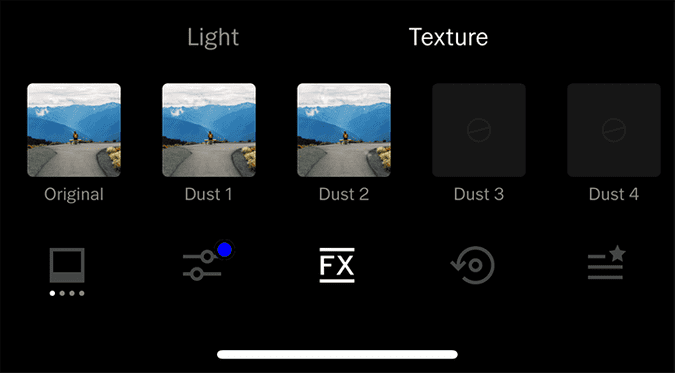Film FX Part 1: Light & Texture
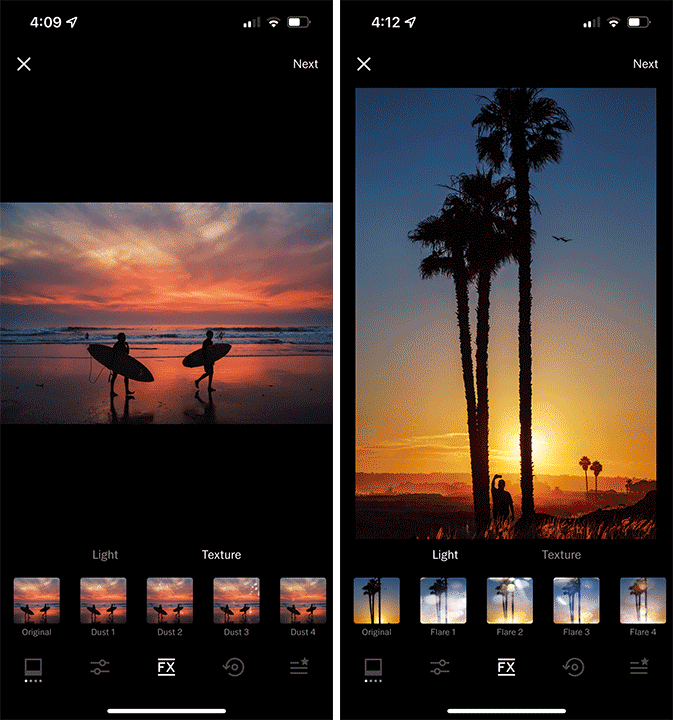
Introduction
It’s no secret that VSCO cares about film. From our very first product in 2011, VSCO Film, to our multi-year effort to physically model film, we’ve invested heavily into high-quality film effects for over 10 years now. However, in all that time, we’ve hardly touched aspects of the look of film outside of color and tonal response.
With the launch of our newest film effects in the updated FX tab, we bring a new dimension of film to the VSCO app for creators everywhere. Starting out with the Light & Texture categories, film effects such as flares, light leaks, grain, dust, and scratches are all now available for both photo and video alike.
In this blog post, we’ll take a deep dive into what these looks are, where they came from, and how to use them. Stay tuned in the coming weeks as we release new categories of film effects and continue to talk about them here!
A New Tab
When we first started, this project was meant to be a fairly straightforward new item in the tool tab. Conceptually, it seemed simple enough, but we quickly realized that there would be way too many interesting options to fit into a tool. We already had an FX tab in the video editor from the Video FX launch, so we opted to bring this tab into the photo editor as well and make it the home for these new film effects.
Remote Delivery
The next problem we faced was the growing file size of these image and video assets. As it became obvious that we would not be able to bundle these into the app, we began to explore ways to deploy these large files into the app after installation. Thankfully, both Apple and Google now have powerful frameworks for this in the form of On-Demand Resources and On Demand Modules. Integrating this helped make the new FX possible, but also paved the way for many other remote downloading solutions.
What is the Texture Category?
First up is the Textures category, which contains effects like Dust, Grain, and Scratch. This category is mercifully self-explanatory, but how is it that these tiny details can appear in a film image at all? The main reason comes down to physical size: since film can capture such high levels of detail into such a small area, the image must be enlarged to view on a print or a screen. When everything is just right, a nice clean image is the end result, but that’s not what we’re here for.
As film gets enlarged, everything about it gets enlarged, good and bad. If tiny bits of dust, fluff, oil, or anything else floating in the air gets onto the film, those will be enlarged too as part of the image. As you can imagine, it can be quite difficult to keep dust off of film as you’re handling it in a dusty world, so this effect is quite common. (Though modern scanners work diligently to remove it automatically)
Speaking of handling, film is quite easily damaged as the top layer is always made of gelatin. (Hence there are no vegan films, sorry folks) Scratches can come easily, especially for movie film that is moving through a camera or projector at 24 frames per second, so this kind of damage can also be common as well.
Lastly, grain is a very common and very popular effect that comes from the very nature of film and light. Analog images work through the amazing reactivity of Silver Halide crystals with light. Microscopic “grains” of Silver Halide are embedded into gelatin and exposed to light, which create an image when properly developed. The smaller these particles are, the more detail can be captured by the film, but the less sensitive it is, requiring more light. Thus, films for darker environments (higher ISO) have larger crystals, which creates a more visible grain effect. Additionally, the larger the film, the less it gets enlarged, and thus the smaller the grains appear in the final image. For this reason, 8mm movie film has much more visible grain than 35mm film, which has very subtle grain.
 Left to Right: Grain 2, 4, and 7
Left to Right: Grain 2, 4, and 7
Image noise is a fascinating and deep topic, especially in the digital age. If you’re interested in learning more, start here for digital and here for analog noise.
When creating the files for the texture category, we quickly realized that we’d need to have separate lists for photo and video editing. At 24 frames per second, video textures are both interesting and homogenous since no single frame stands out from the others. In the photo editor, nothing is moving, and therefore every detail is very obvious. Since it would never be possible with real film to have exactly the same spec of dust on 2 images, we realized that we needed a much greater range of options in the photo editor to enable users to have more realistic variety in their images. Thus, the list of options in the photo editor is much greater than in the video editor, even though many of the same scans are shared across both editors.
Using Texture Effects
Now that we know where the Texture effects come from, how should we use them?
We could say that film does not have grain; film is grain, and it’s often an important creative decision for both photography and video. Grain can impact the mood of an image or video in a few important ways. First of all, our own vision has a kind of grain effect. Next time you’re in a dark room or even staring at a clear blue sky, take notice of how noisy your vision is! This is not just a film effect, this is a part of how we experience our lives, and sometimes images without grain can seem weirdly artificial for us. Thus, with modern digital cameras whose images are so clean, adding a subtle grain effect can help it feel more like our lived experience and draw the viewer in.
Additionally, film grain itself has been a part of images and movies for well over a century, and thus we associate the effect with the past. By applying a grain effect to our new images and videos, we can give them a kind of nostalgia or weight that harkens back to past eras.
Grain can also be used practically to help sharpen a blurry image. Even though you can’t extract detail from a blurry image that isn’t there, adding grain can help make it look like there is more detail there, thereby making it seem less blurry.
As for dust and scratches, these are less related to anything with our vision and more related to history and nostalgia. Adding these effects to images and videos can make them more interesting, help them feel rooted in the past, or give them a sense of brokenness or grit. For instance, dust on images from a camping trip could look quite natural, while dust on an image of a museum would make it seem like something from the past.
With both categories, it may be hard to see the full impact of fine textures depending on the size of your screen. Remember that you can pinch to zoom and see more details that will be more visible on a larger screen or print.
Additionally, bear in mind that image and video compression are the arch enemies of fine textures. If you notice that your texture edits seem to disappear when you publish your image or video to external platforms, it’s likely that compression is the culprit. In these cases, you may want to experiment with a higher strength setting or a more visible texture option.
What is the Light Category?
Next up is the Light category, which contains effects for Lens Flare and Light Leaks (just called Light for brevity). These effects both come from light getting into the image in ways that weren’t intended, but created some beautiful happy accidents.
Lens flare is a broad term for a category of effects that happen when a bright light source like the Sun is pointing at the camera lens. Though glass is transparent, it is slightly reflective as well. (You’ve certainly seen your own reflection in a window) Because of this, light will bounce around between the various glass elements inside to a small degree. When a very strong light source is doing this, especially at sharp angles from the lens, it can become a very strong effect. While it is not strictly a film effect, it was more common in the film era with older lenses that lacked more modern flare-resistant coatings.
To make these particular effects during the pandemic when we couldn’t access our usual lab space, we had to get creative. In the end, this meant hanging dark sheets in a closet and then later in a laundry room and pointing a flashlight at a few cameras in the dark! Thankfully, it worked nicely. Multi-element zoom lenses made the extremely interesting flares like what you see in the first few Flare effects, while simpler prime lenses made the more subtle flare effect like what you see towards the end of the Flare effects.
In the video mode, there are extra versions of the Flare effects with varying colors, since it’s conceivable that you could point a video camera at different colored light sources throughout a video.
Light leaks are much more exclusive to film, and broadly come from light hitting the film in unintentional ways. Since film is very sensitive to light, everything involved with it needs to be light-sealed. When there is a break in that seal, light can “leak” onto the film, creating unintended effects to the image. Since the leak is usually coming in from one side, light leaks are often somewhat directional.
For these new FX, we turned to the world of motion film, where light leaks can happen at several points in the process. Any camera can be prone to light leaks if not maintained properly, and since very few motion film cameras are still made, nearly all of what’s used is older and has seen quite a bit of use - which can lead to light leaks. Additionally, light leaks can occur when moving the film out of the camera, in the container that holds the film, during development, or in print film transfer, creating many opportunities for these happy accidents.
Using Light Effects
So why would you want your image or video to have one of these effects? First of all, we do experience similar effects when the sun is in our eyes early or late in the day, and thus these effects can impart some of the same mood connections we have to those times of day such as the energy of the morning or the calm of the evening. Additionally, these effects are just really interesting! The swirling shapes of lens flares and the veiling tints of light leaks can impart a whimsical, other-worldly effect that can make it more expressive by becoming less true to our lived experience.
With the Flare effects, remember that these come from lights pointing at the camera, so experiment with photos and videos that are shot towards a light source for a realistic effect.
 Unrealistic - it’s not likely that lens flare like this would occur on a cloudy evening where no strong light source is visible.
Unrealistic - it’s not likely that lens flare like this would occur on a cloudy evening where no strong light source is visible.
 Realistic - shooting in the direction of the sun on a bright day could create lens flares.
Realistic - shooting in the direction of the sun on a bright day could create lens flares.
As you scroll through the Light effects, you’ll notice that both the flares and light leaks move from side to side so that you can find one that aligns nicely with your content. In the video editor, you’ll notice that the effects move from slow moving and subtle to fast-paced and bold. The video editor also includes various colors and color-shifting flares as well. Just like all the other new effects, remember that you can reduce the strength of any of these by tapping the effect a second time and adjusting the slider.
Try It Out
You can try out the new FX tab with Light & Texture yourself with a VSCO Membership, or a free 7 day trial.
If you decide you want to share the images on VSCO, Instagram, or other social channels, use #vscofx so we can see what you create.
We also invite you to come and discuss the new FX, or any VSCO feature or topic in our official VSCO Discord Channel
Looking Forward
With the introduction of this new tab, we’ve given ourselves a place to put a myriad of exciting effects, and we’re looking forward to filling it. Stay tuned in the coming weeks for more effects on their way, but in the meantime, try the Light and Texture category!
All images by Zach Hodges